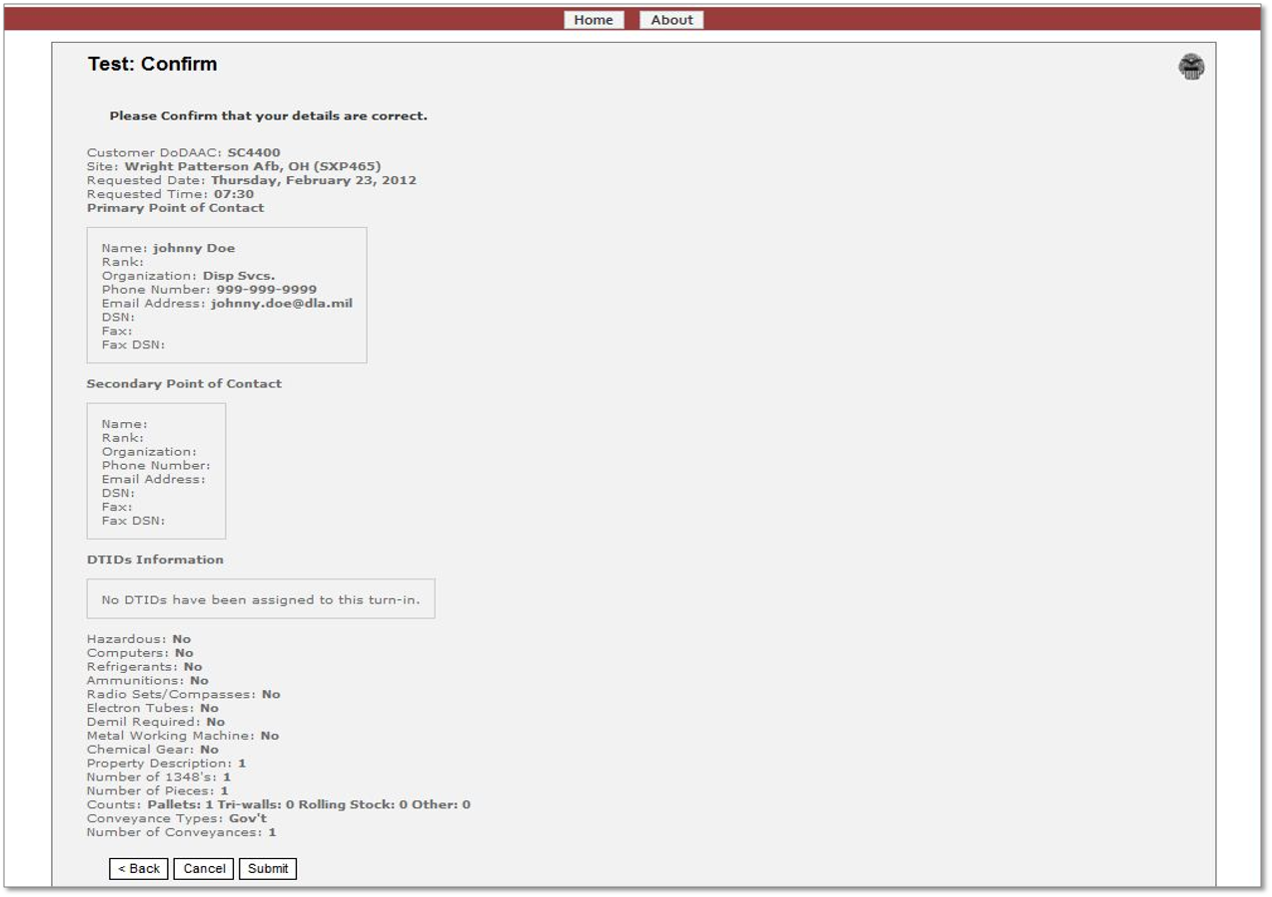Local Scheduler Instructions
Customers located within 60 miles of a Field Activity or Field Site are responsible for taking their property to the site via their own conveyance or ship their property to the site using their unit-funded Transportation Account Code.
To initiate a transportation request, navigate to the Transportation Scheduler and accept the consent to monitor page.
Local Customers needing to create a turn-in appointment at a local site should select from the "Local Customer" options depending on your global location:
- Local Customer CONUS (Generator arranged transportation to Field Activity)
- Local Customer OCONUS (Generator arranged transportation to Field Activity)
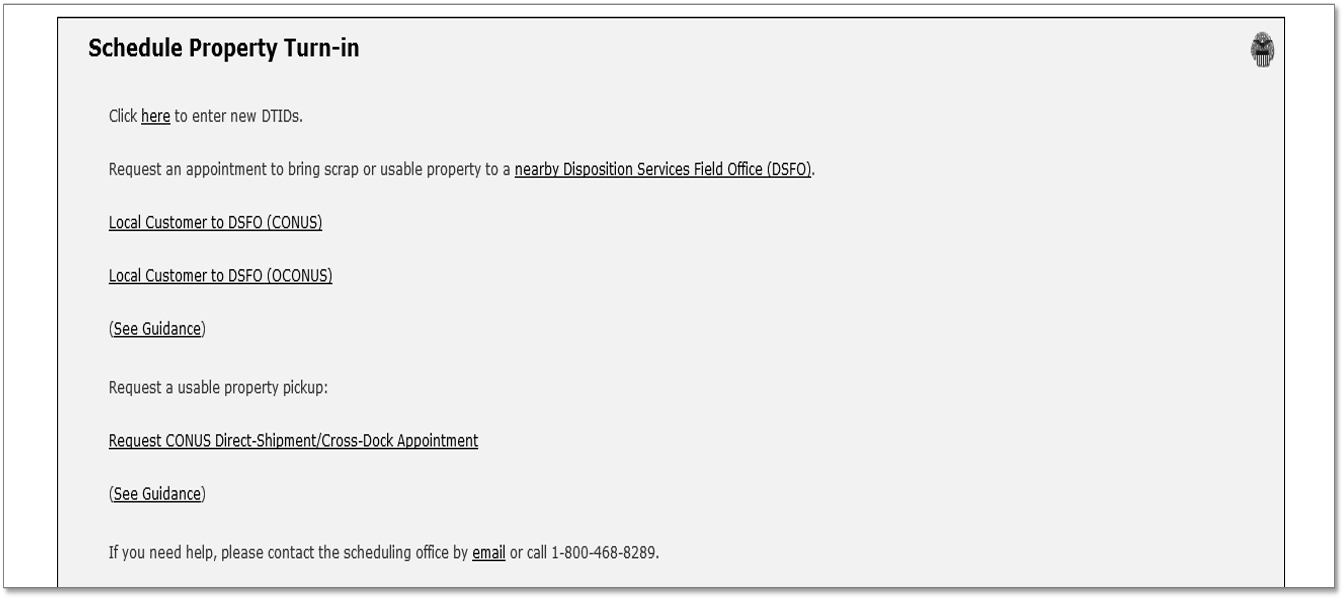
Click the drop box arrow and select the DLA Disposition Services site that is closest to your local. Then, click the "next" button to proceed.
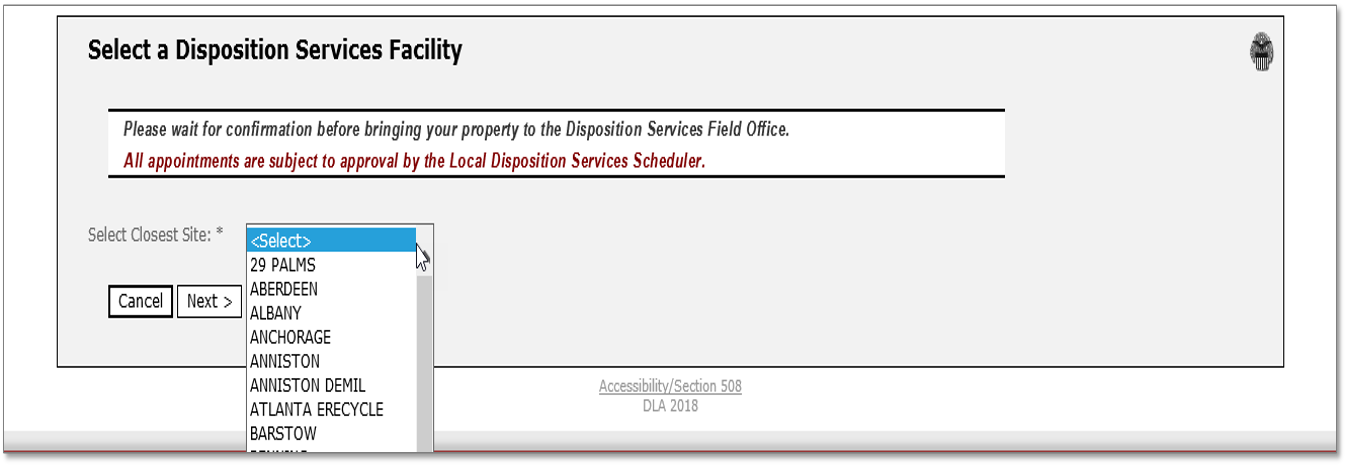
Use the check boxes to select the types of property to be turned in. Select the date and time you want to turn in the property.
NOTE: The date shown is the next available slot. If the next available appointment does not work with you, select the "view availability calendar" to determine the timeframe that will accommodate your schedule.
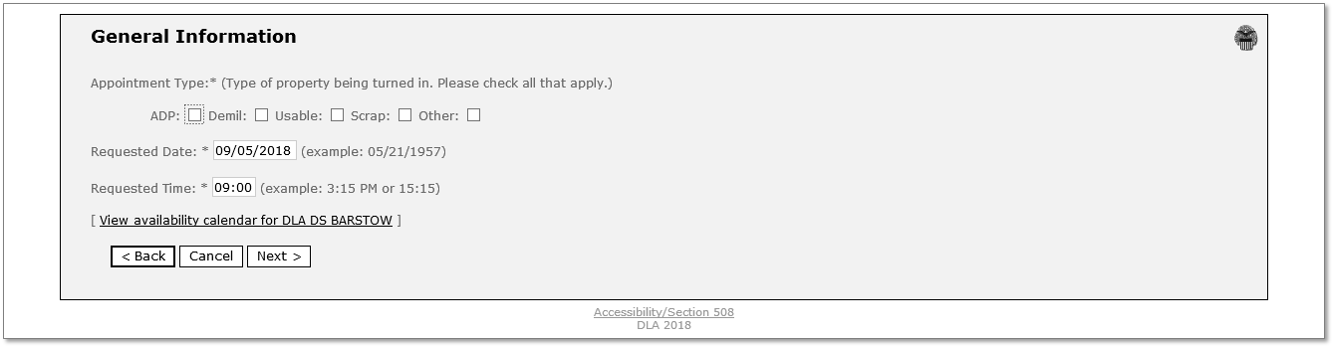
This is the Scheduler Calendar. Dates shows in white are available dates. Dates that are shown in light grey are unavailable. Dates in dark grey are from previous or following months. Annotate the preferred date, and click the close calendar link to return to the previous screen to input the desired date.
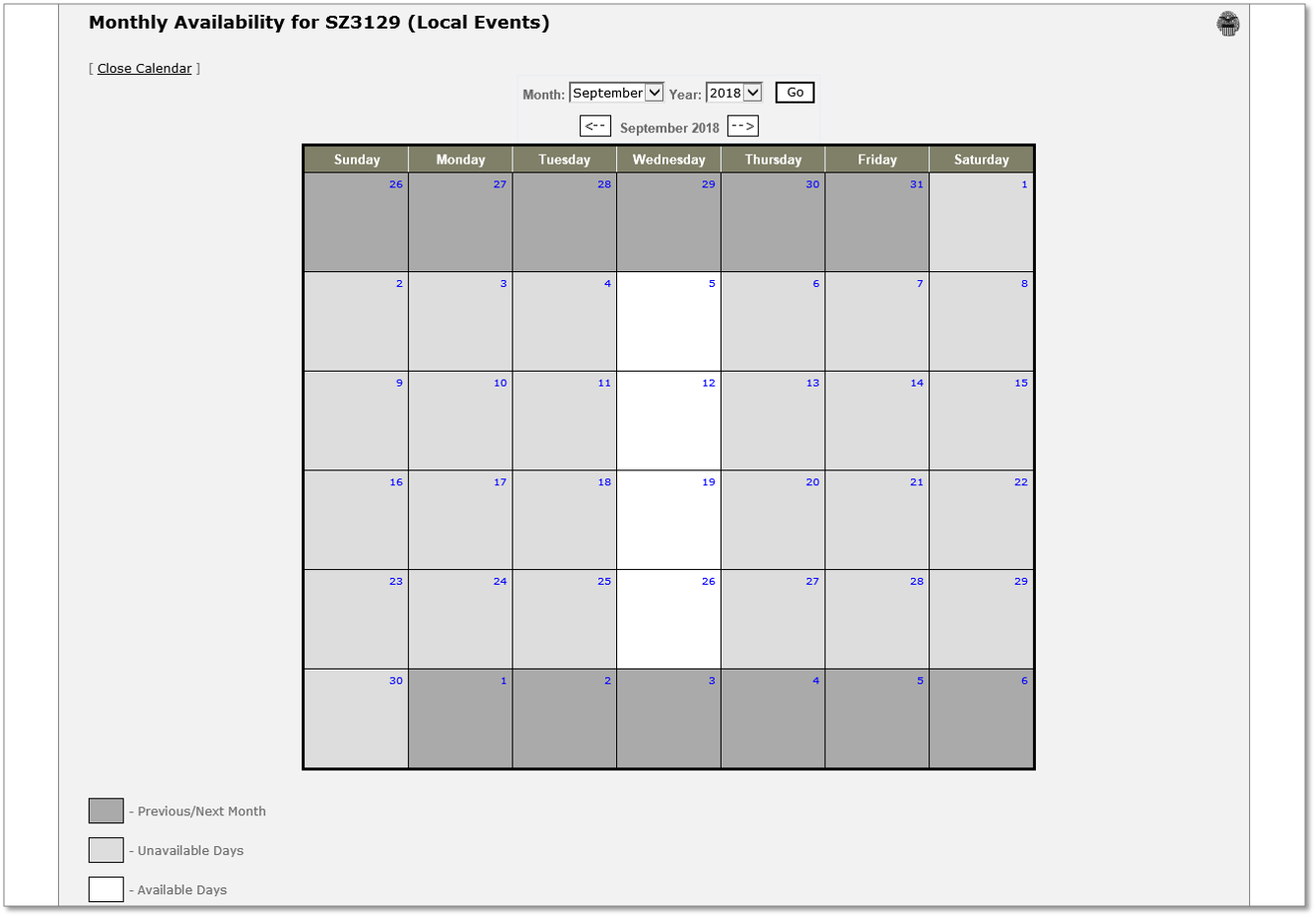
On the following screen, completely fill out the contact information required on the form. Categories marked with an asterisk (*) are required fields.
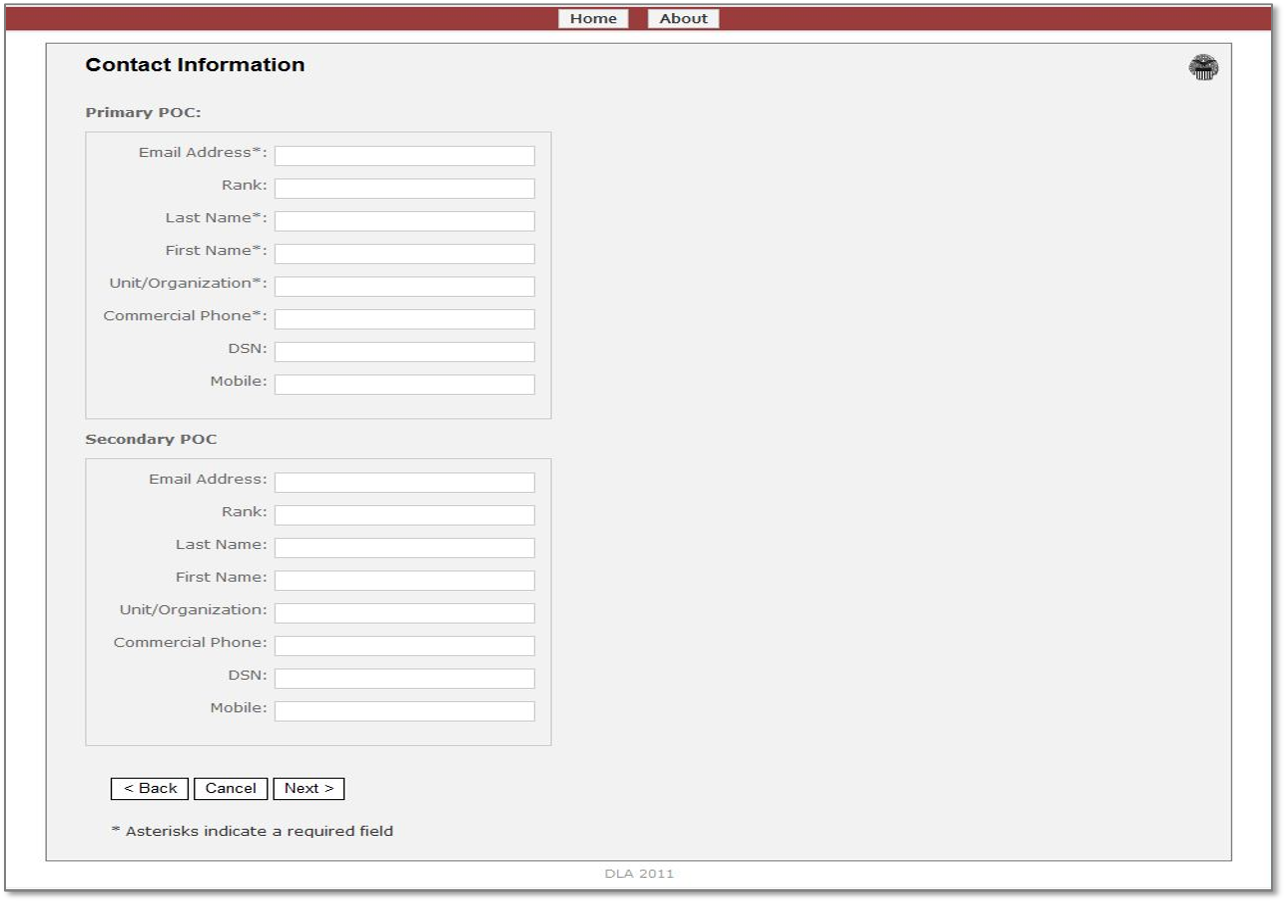
On the following page, information (if available) is fed from ETIDs. If you have completed an ETID, select your turn-in and click next. The scheduler will assign that property to your new shipment.
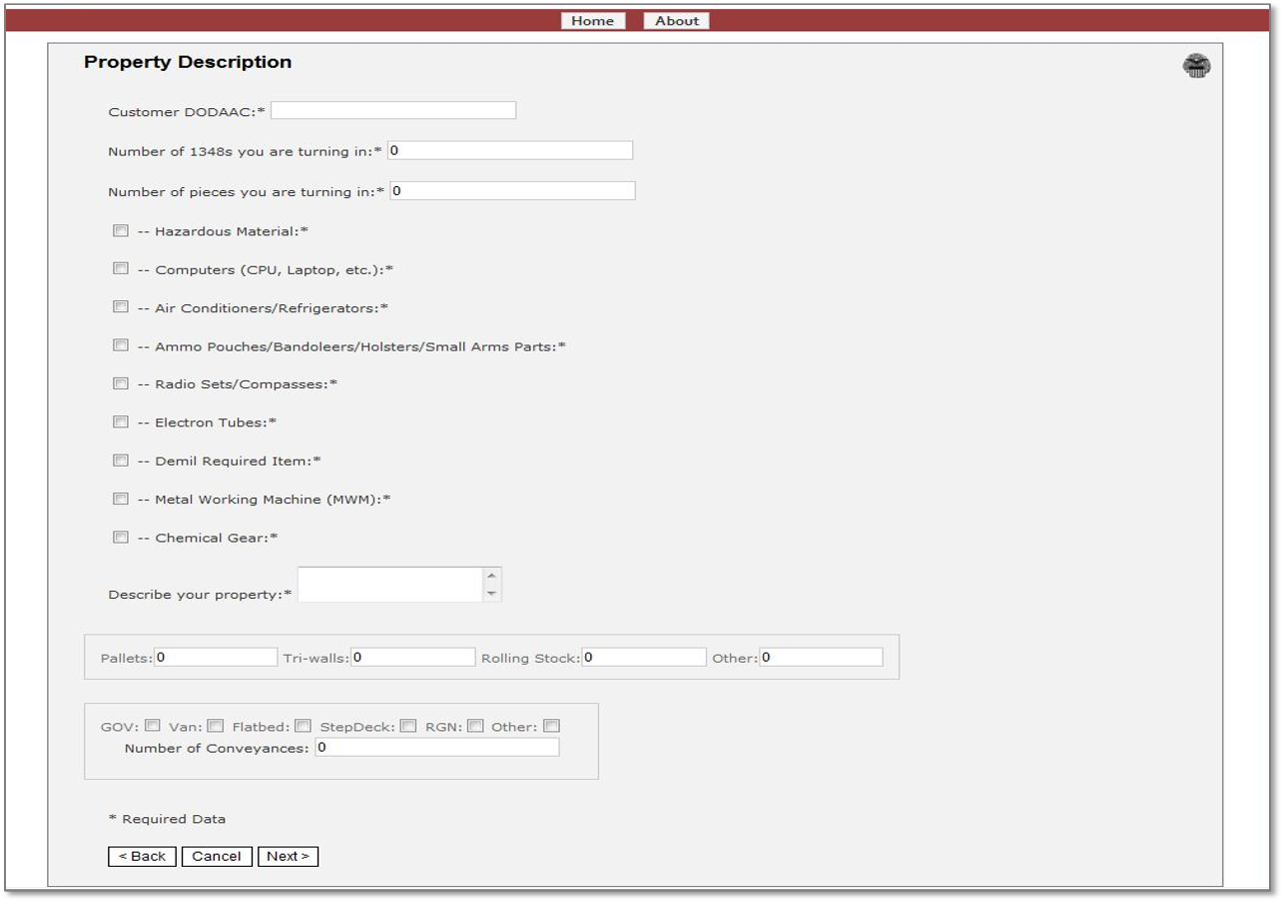
If there are DTID’s that are already in the system for your agency they will show up on this page to select and assign to this shipment
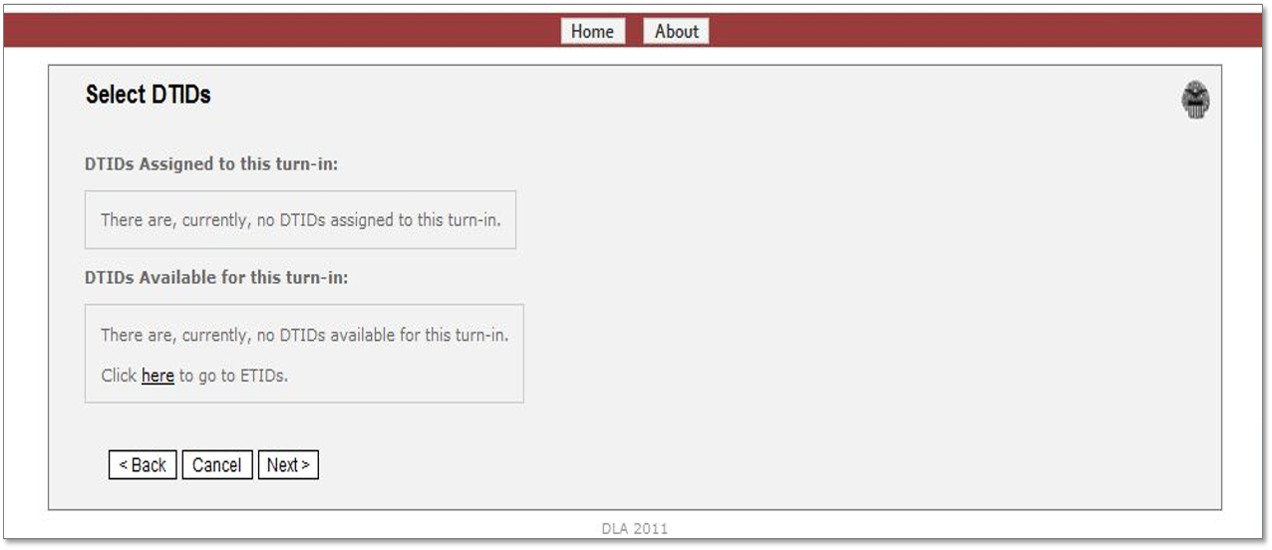
Finally, conduct a review of your transportation requisition for any errors. Once completed select submit. You will then receive a confirmation email.