To initiate a transportation request, navigate to the Transportation Scheduler and accept the consent to monitor page.
After navigating to the Scheduler landing page, non-local customers needing to create a turn-in appointment at a local site need to select " Request CONUS Direct-Shipment" on the lower left hand side.
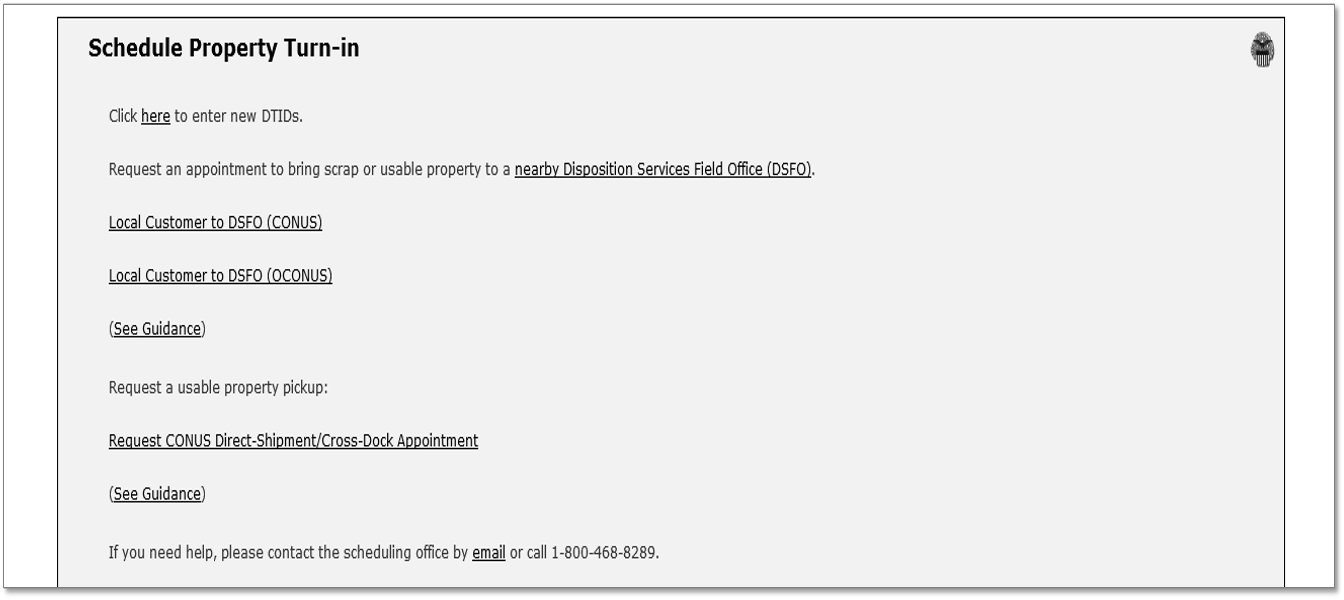
Click the drop box arrow and select the closest Disposition Services location to your DoDAAC location of the property.
Please note: Your local site will be your servicing location, but may not be the designated turn-in location that is determined by the zip code mapping tool .
Select a requested pick-up time and then click the "next" button to proceed.
If the property is a specialty shipment, select Specialty Request in the drop-down. Specialty Shipment is mainly for Disposition Services Employees only and pertains to outbound shipments from Field Site/Activities.
Generator - If this is a direct shipment to a contractor site and has been approved by your DSR, select Specialty Request in the drop-down.
Disposition Services Employees – Select Specialty Shipment for Outbound shipments from a Disposition Services Field Office/Site/Activity to a contractor site (MUT, DEMIL, PM, DCOS, DARD, DMF, D4R, Etc.) and/or RTD/FMS shipments from site to site only.
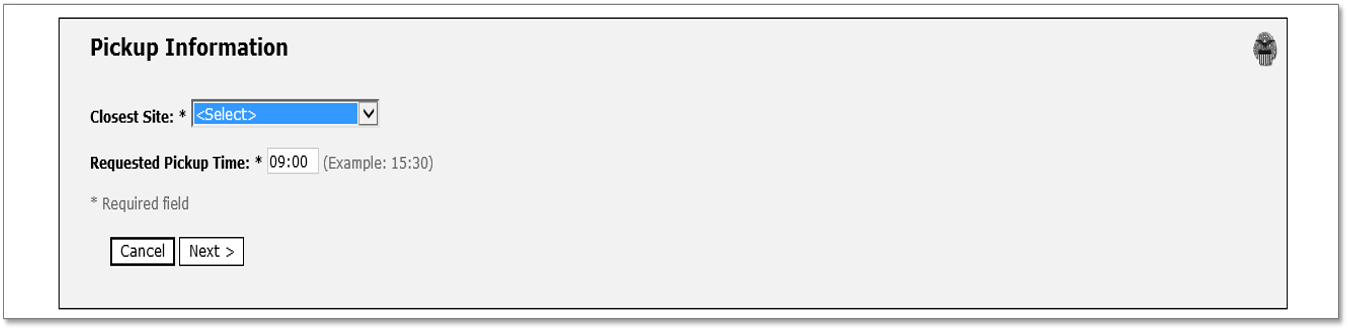
Enter the Customer DoDAAC field ensuring it is the physical address DoDAAC of the pick-up location of the property (may not be the same DoDAAC as the Accountable Record of the property as indicated on the 1348). If this is unknown, use the DoDAAC look-up tool.
Enter in the contact information for this shipment request. Please note that a secondary point of contact is “required” for all shipments.
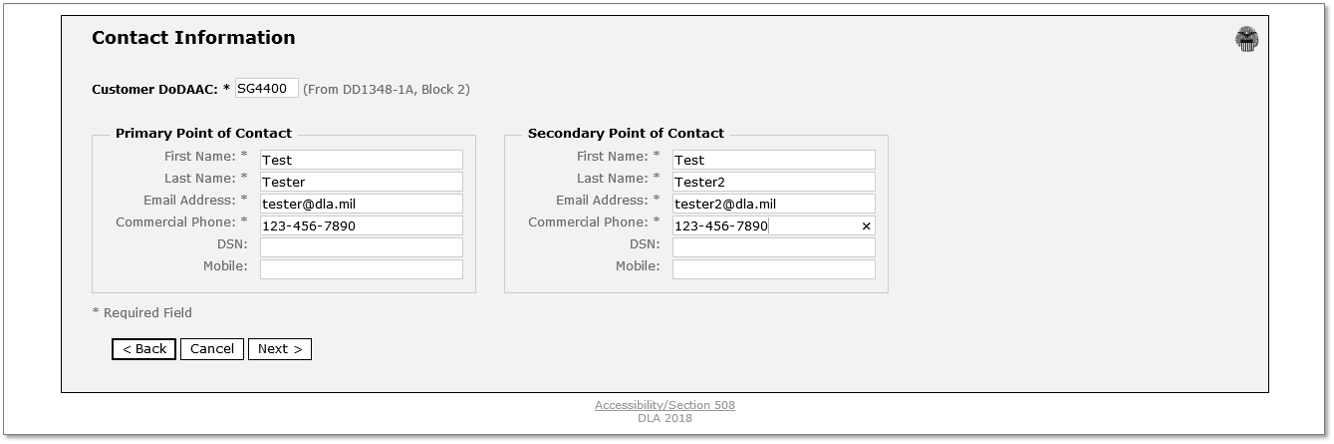
Enter number of 1348’s for the shipment.
Check appropriate boxes for the special requirements, if any of the property falls within these categories.
Provide a brief description of the property, special handling instructions for the property and/or special requirements.
Guidance and instructions must be provided with the shipment notes to include any security limitations and requirements needed to access your facility.
This should be included in the Property Description block.
* Note: The minimum requirement for a direct shipment is 24 pallets, 1400 cubic feet of property, or 25,000 lbs. of property. If you cannot meet this requirement and need a Less than Truck Load (LTL), you must have prior approval from the servicing DSR and indicate this in the notes section.
Provide the “Complete” physical address of the property requiring a pick-up and easy to understand driving instructions.
Click Next to continue.
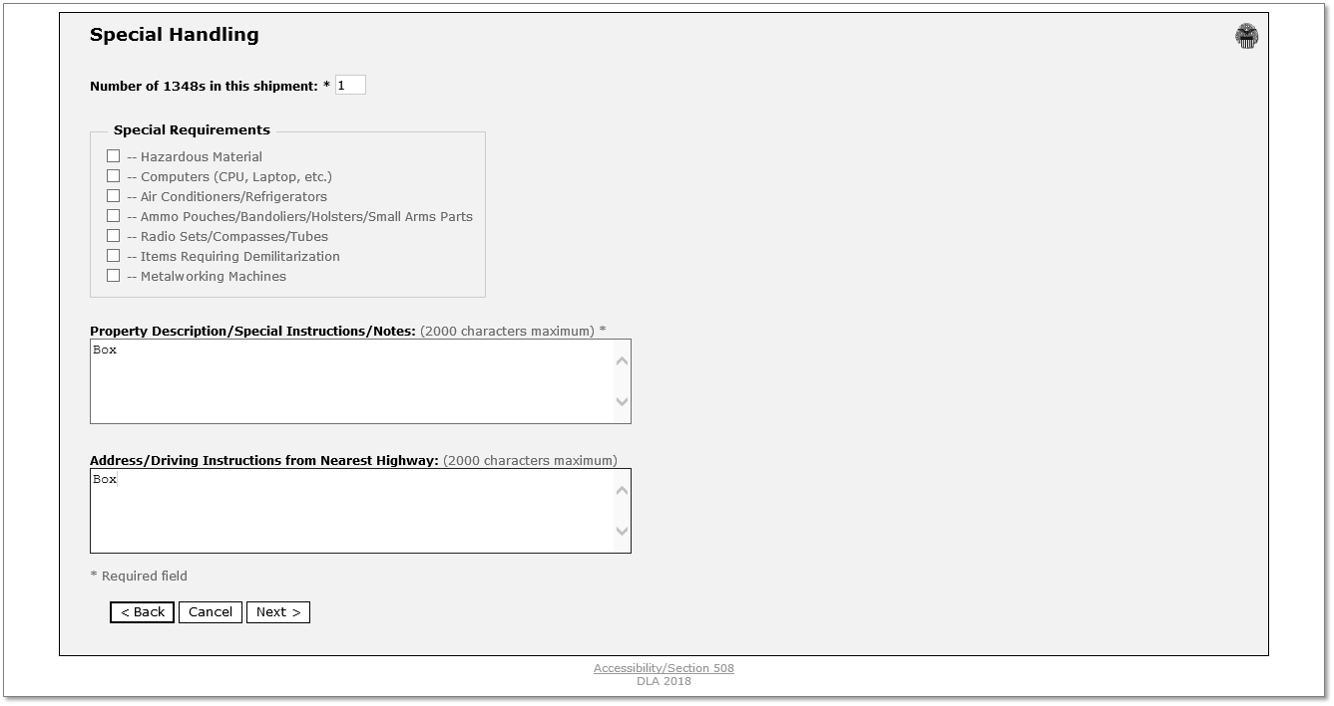
On the following screen, select the Package Type from the dropdown menu.
Available types are: Pallets, Tri-walls, Rolling Stock (Defined as Ground related, Self-propelled wheeled and Track Mounted Vehicles; such as but not limited to, Passenger Motor Vehicles, Trucks and Dozers and Trailers) and Other.
Enter in the length, width and height in inches, the weight in pounds.
*NOTE: These values need to be measured and reported, not estimated and include the total dimensions and weight of the packing material, such as the pallets, tri-walls, attachments, etc., not just the item itself.
If the shipment is stackable, select the appropriate check box and complete the required quantity.
Select Add Package to enter more lines, click the Select box and click Remove Selected to remove, or click Copy Selected to duplicate a line.
Click next to continue to the select DTID page.
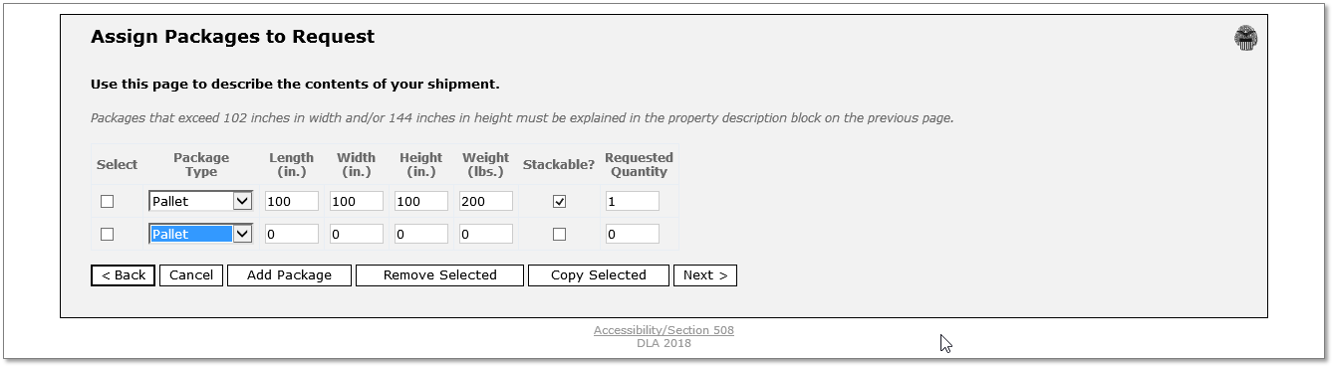
On the following page, information (if available) is fed from ETIDs. If you have completed an ETID, select your turn-in and click next. The scheduler will assign that property to your new shipment.
If a DTID is not available you can select the option to navigate to ETIDs and create a new turn-in document.
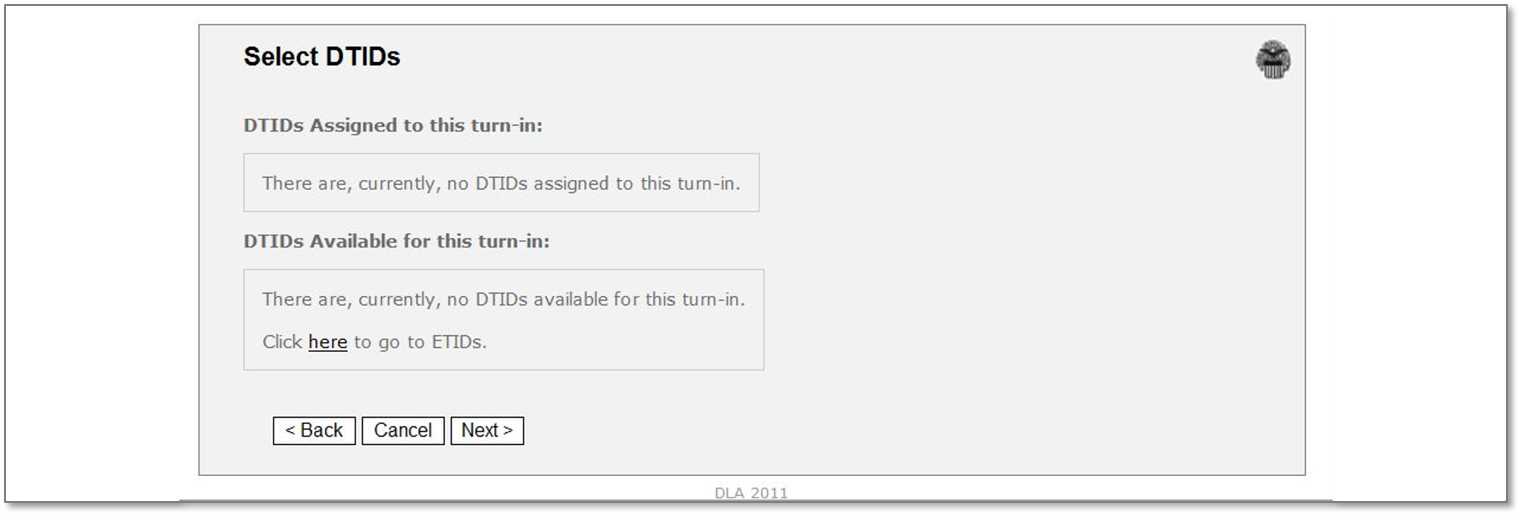
Review the entire scheduling request on the following page for accuracy. Once it has been completely verified, click Submit. Your request will then be submitted and a transportation request number will be displayed. You will additionally receive a system generated email with the transportation request number automatically. Please ensure you use the transportation request number for all correspondence.
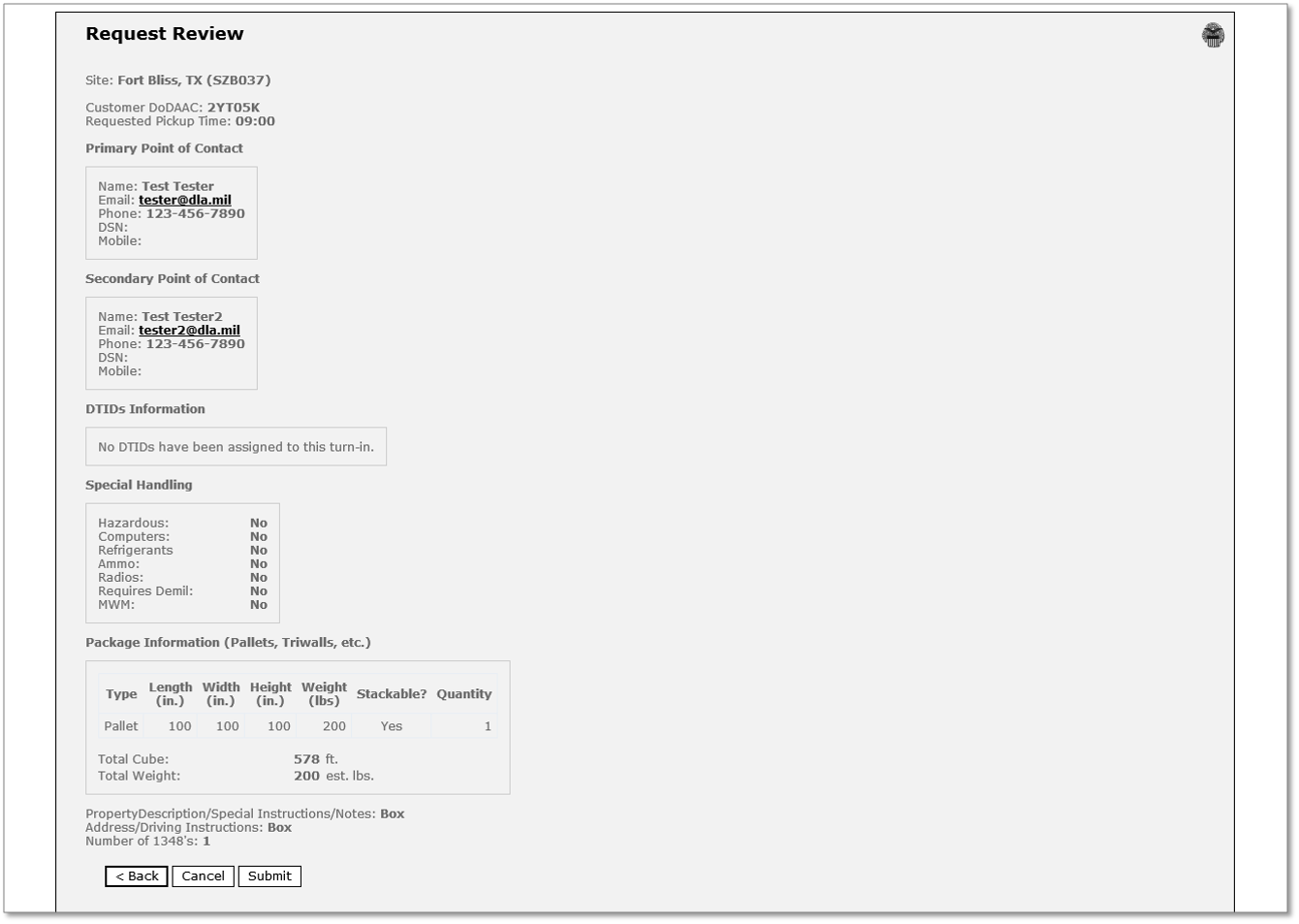
If there are any discrepancies or additional information needed, a Defense Logistics Agency employee will contact you.
Once your request has been reviewed and approved, you will receive a commercial bill of lading (CBL) at least 48 hours prior to scheduled arrival.
Note: If you need to cancel and/or make any changes to the request, you must contact the Transportation Office no later than 24hrs prior to the scheduled arrival time for pick up.
For further assistance, please call the Transportation Office at (800) 468-8289 or email at DLADispositionServicesTransportationOffice@dla.mil.