Want Lists
All reutilization customers are encouraged to utilize the customer want list, which allows the system to automatically search for property in the DLA Disposition Services inventory. By taking advantage of a want list, reutilization customers can automatically be notified of when property becomes available via email.
There are several types of queries you can submit. You may run a query for:
- Federal Supply Group (FSG)
- Federal Stock Class (FSC)
- National Stock Number (NSN)
- Product Name
If you have a large quantity of NIINs, you may want to build a spreadsheet ahead of time and upload it using the “BROWSE” button.
Further Define Your Search
You may also choose how you want your results sorted and further define your search criteria by Supply Condition Code and location of the DLA Disposition Services site. After you have uploaded your file and defined your query options, select “Submit Search.”
Once you have entered your information and refined your search, you can submit your want list. You should receive results within minutes.
How To Create a Want List
Once the steps for access have been completed, you will have the ability to search for property available in RTD Web.
To search for property, hover over the DOD link in the left hand side.
This will cause the field to expand and give you further options.
DOD Search is where you go to screen for DLA property. DOD Shopping Cart is where your incomplete orders will be held.
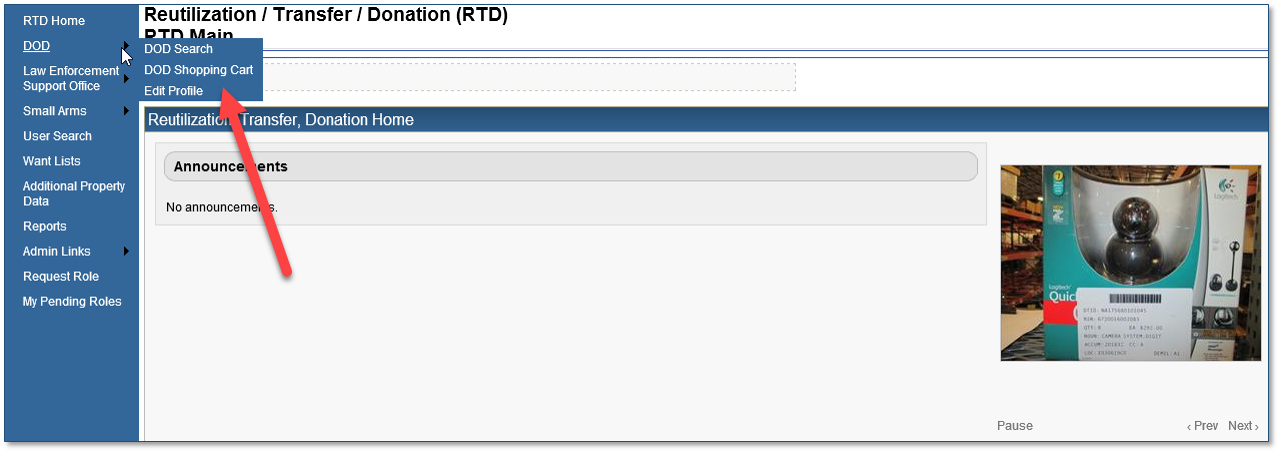
The following page will display the fields with which searches can be filtered and sorted.
Property searches can be filtered by National Stock Number (NSN), Federal Supply Class (FSC), item name, or other values.
Additionally, specific DLA Disposition Services locations can be queried for their available property
Note:
If you have more than one DODAAC assigned to your profile, select the one you wish to screen property for in the drop down menu and then continue to complete the search form.
For additional information, see our informational pages on Condition Codes and Demil Codes to help assist in property searches.
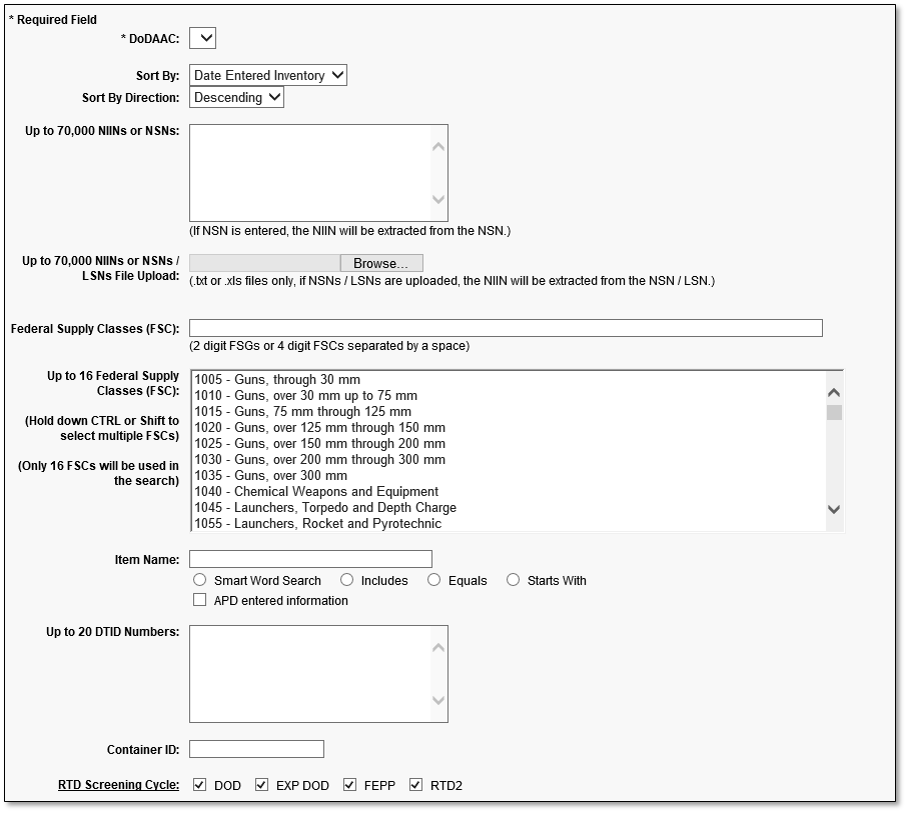
Once the applicable values have been selected, click SEARCH to perform a query that meets the selected search criteria.
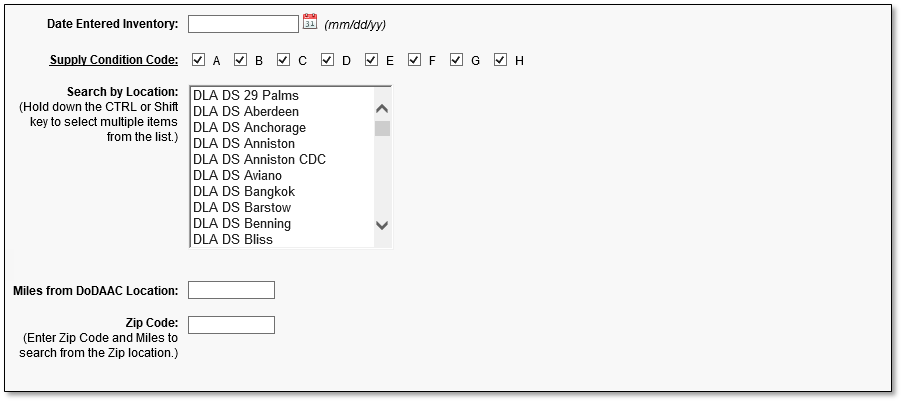
If you are satisfied with the search criteria, a want list can be scheduled which will automatically generate notifications based on the specified search criteria.
To create a want list, click SCHEDULE.